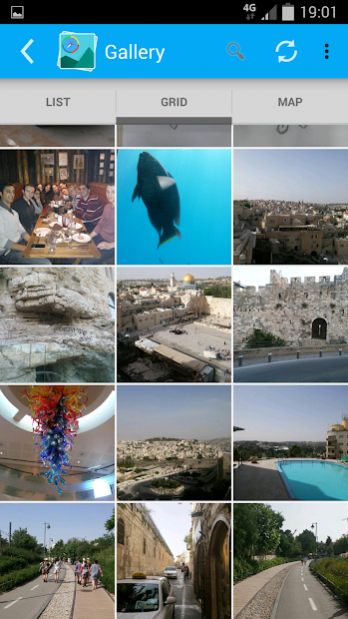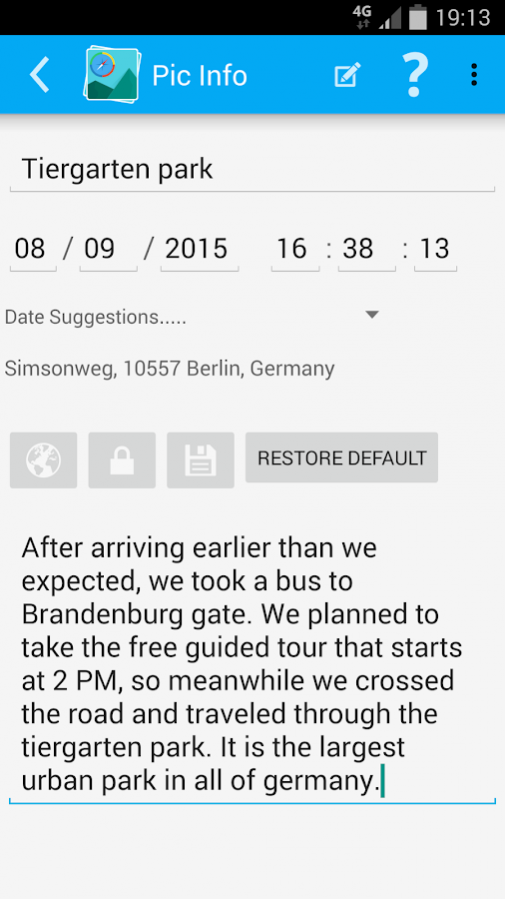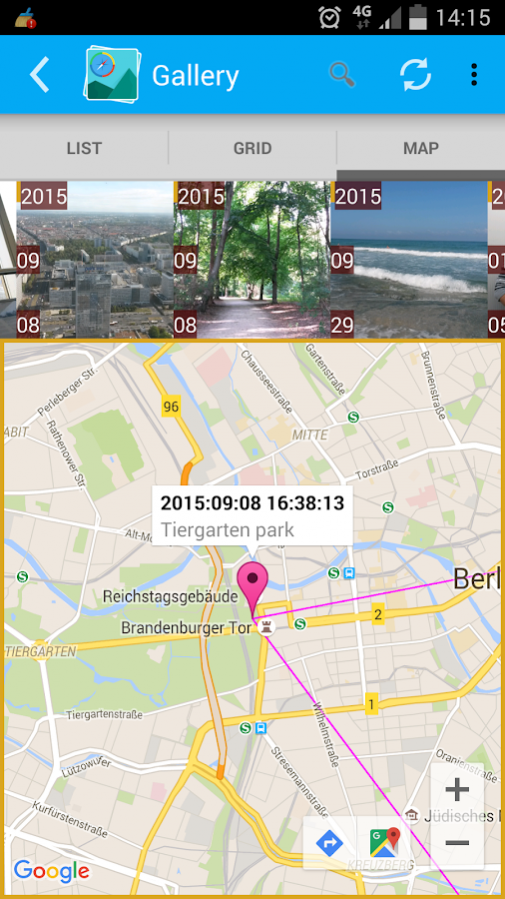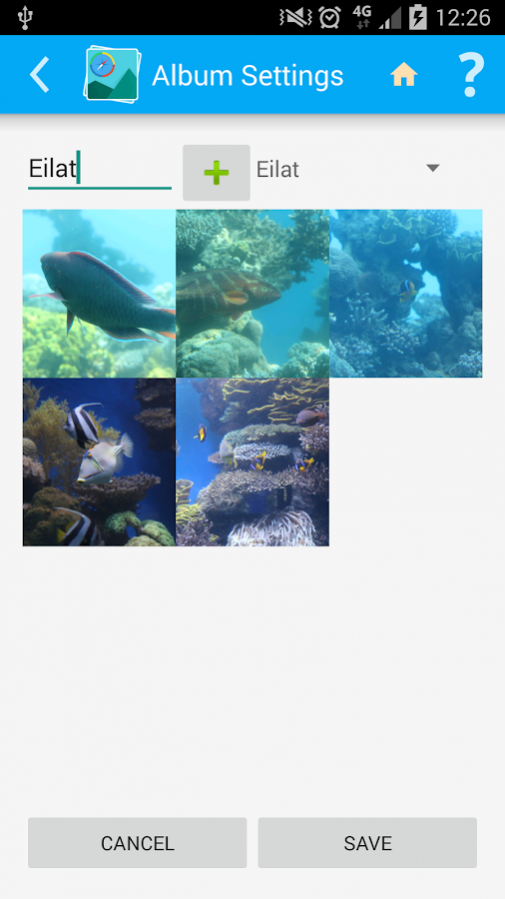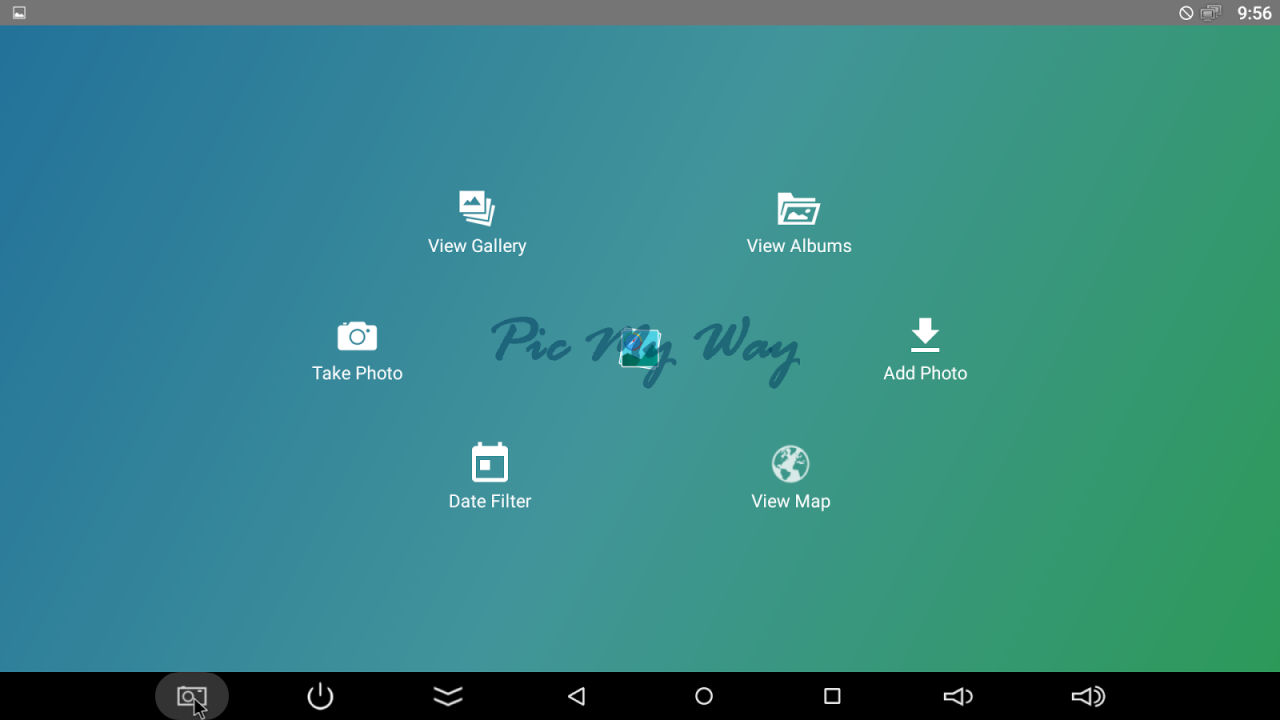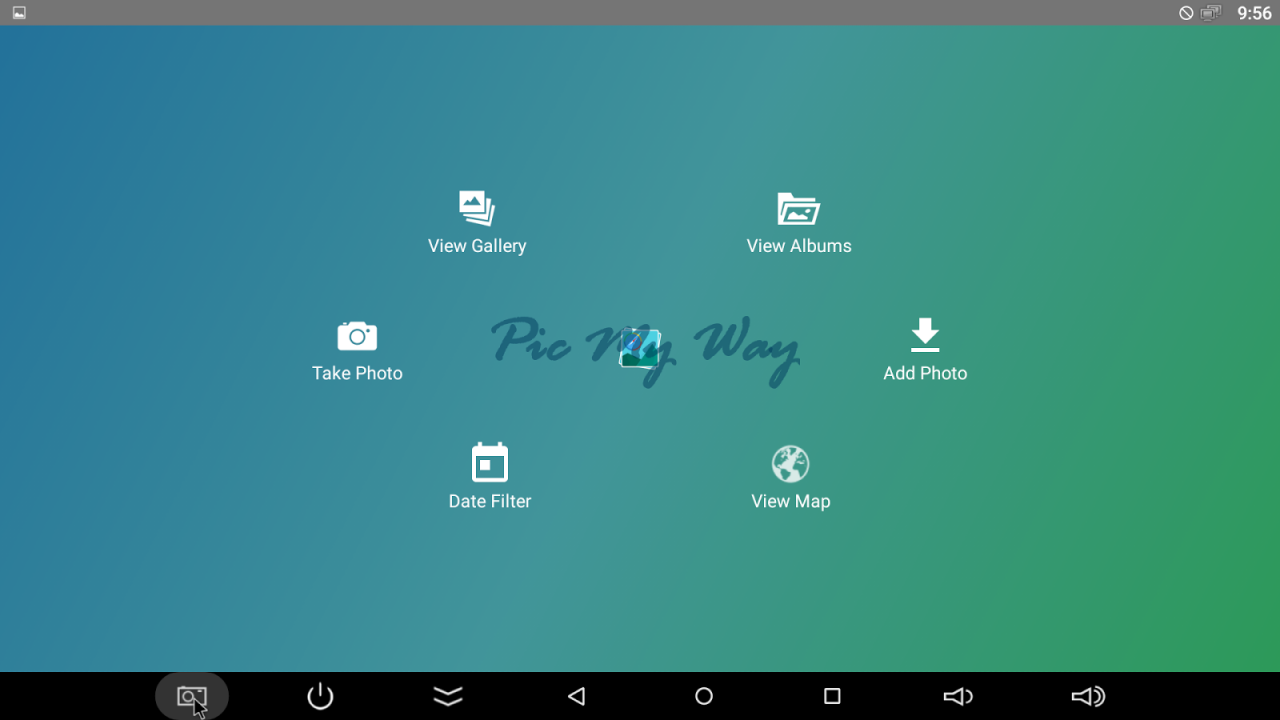Pic My Way 1.2.5
Download
Free Version
Publisher Description
"Pic My Way" is a location based gallery for for jpg/jpeg images, helping you to arrange and view your photos easily. Save of all your traveling photos and edit the location they were taken at, enter a title to a photo or add a description so you can later view your travels and remember where you went and what you did there.
Just like a real photo album, you can view you pictures and flip them over to view the information about them, which you can write your own!
Take photos or add them manually
You can take photos right through our app, and it will open your device's camera with all of it's features. Did you take photos with a camera and still want to view them on your phone? No problem! just click the "Add Photo" button and add them manually.
Edit your picture's details
You can always add or edit the information of each photo by flipping the picture to it's back side, and adding a title, location it was taken, time it was taken, and even add a description to it.
View your pictures and albums
Open the gallery or the albums to view all of your photos. You can choose between a list view, grid view or even display your pictures alongside a map!
You can see your traveling route by each picture you have taken.
In map view in the gallery, click each photo to center the map to the mark that represents this photo.
Select and zone an area on the map
Open the Map view from the main screen, and choose "View Map". Define your wanted radius and long-press the center of the area you want to select. Click on "Zone Gallery" to display the photos that appear in the area you have chosen.
Filter photos by date
Open the Date Filter window, and choose your desired starting and ending dates.
Check the "Apply Filter" box, to view (in your gallery, map and albums) only the photos that are in this range.
Sharing
Feel free to share your photos and various applications such as: Facebook, Whatsapp, Gmail, Google Drive and many more!
Keep in mind that not all apps will save the details of your photos.
About Pic My Way
Pic My Way is a free app for Android published in the Screen Capture list of apps, part of Graphic Apps.
The company that develops Pic My Way is BulkApps. The latest version released by its developer is 1.2.5.
To install Pic My Way on your Android device, just click the green Continue To App button above to start the installation process. The app is listed on our website since 2017-03-31 and was downloaded 48 times. We have already checked if the download link is safe, however for your own protection we recommend that you scan the downloaded app with your antivirus. Your antivirus may detect the Pic My Way as malware as malware if the download link to com.sasapps.galery.picmyway is broken.
How to install Pic My Way on your Android device:
- Click on the Continue To App button on our website. This will redirect you to Google Play.
- Once the Pic My Way is shown in the Google Play listing of your Android device, you can start its download and installation. Tap on the Install button located below the search bar and to the right of the app icon.
- A pop-up window with the permissions required by Pic My Way will be shown. Click on Accept to continue the process.
- Pic My Way will be downloaded onto your device, displaying a progress. Once the download completes, the installation will start and you'll get a notification after the installation is finished.